 中介
中介
# 概念
用一个中介对象来封装一系列的对象交互。中介者使各个对象不需要显式地相互引用,从而使其耦合松散,而且可以独立地改变它们之间的交互。
中介模式(Mediator)又称调停者模式,它的目的是把多方会谈变成双方会谈,从而实现多方的松耦合。
有些童鞋听到中介立刻想到房产中介,立刻气不打一处来。这个中介模式与房产中介还真有点像,所以消消气,先看例子。
考虑一个简单的点餐输入:
[ ] 汉堡
[ ] 鸡块
[ ] 薯条
[ ] 咖啡
选择全部 取消所有 反选
这个小系统有4个参与对象:
- 多选框;
- “选择全部”按钮;
- “取消所有”按钮;
- “反选”按钮。
它的复杂性在于,当多选框变化时,它会影响“选择全部”和“取消所有”按钮的状态(是否可点击),当用户点击某个按钮时,例如“反选”,除了会影响多选框的状态,它又可能影响“选择全部”和“取消所有”按钮的状态。
所以这是一个多方会谈,逻辑写起来很复杂:
┌─────────────────┐ ┌─────────────────┐
│ CheckBox List │<───>│SelectAll Button │
└─────────────────┘ └─────────────────┘
▲ ▲ ▲
│ └─────────────────────┤
▼ │
┌─────────────────┐ ┌────────┴────────┐
│SelectNone Button│<────│ Inverse Button │
└─────────────────┘ └─────────────────┘
1
2
3
4
5
6
7
8
9
2
3
4
5
6
7
8
9
如果我们引入一个中介,把多方会谈变成多个双方会谈,虽然多了一个对象,但对象之间的关系就变简单了:
┌─────────────────┐
┌─────>│ CheckBox List │
│ └─────────────────┘
│ ┌─────────────────┐
│ ┌───>│SelectAll Button │
▼ ▼ └─────────────────┘
┌─────────┐
│Mediator │
└─────────┘
▲ ▲ ┌─────────────────┐
│ └───>│SelectNone Button│
│ └─────────────────┘
│ ┌─────────────────┐
└─────>│ Inverse Button │
└─────────────────┘
1
2
3
4
5
6
7
8
9
10
11
12
13
14
15
2
3
4
5
6
7
8
9
10
11
12
13
14
15
下面我们用中介模式来实现各个UI组件的交互。首先把UI组件给画出来:
public class Main {
public static void main(String[] args) {
new OrderFrame("Hanburger", "Nugget", "Chip", "Coffee");
}
}
class OrderFrame extends JFrame {
public OrderFrame(String... names) {
setTitle("Order");
setSize(460, 200);
setDefaultCloseOperation(JFrame.EXIT_ON_CLOSE);
Container c = getContentPane();
c.setLayout(new FlowLayout(FlowLayout.LEADING, 20, 20));
c.add(new JLabel("Use Mediator Pattern"));
List<JCheckBox> checkboxList = addCheckBox(names);
JButton selectAll = addButton("Select All");
JButton selectNone = addButton("Select None");
selectNone.setEnabled(false);
JButton selectInverse = addButton("Inverse Select");
new Mediator(checkBoxList, selectAll, selectNone, selectInverse);
setVisible(true);
}
private List<JCheckBox> addCheckBox(String... names) {
JPanel panel = new JPanel();
panel.add(new JLabel("Menu:"));
List<JCheckBox> list = new ArrayList<>();
for (String name : names) {
JCheckBox checkbox = new JCheckBox(name);
list.add(checkbox);
panel.add(checkbox);
}
getContentPane().add(panel);
return list;
}
private JButton addButton(String label) {
JButton button = new JButton(label);
getContentPane().add(button);
return button;
}
}
1
2
3
4
5
6
7
8
9
10
11
12
13
14
15
16
17
18
19
20
21
22
23
24
25
26
27
28
29
30
31
32
33
34
35
36
37
38
39
40
41
42
2
3
4
5
6
7
8
9
10
11
12
13
14
15
16
17
18
19
20
21
22
23
24
25
26
27
28
29
30
31
32
33
34
35
36
37
38
39
40
41
42
然后,我们设计一个Mediator类,它引用4个UI组件,并负责跟它们交互:
public class Mediator {
// 引用UI组件:
private List<JCheckBox> checkBoxList;
private JButton selectAll;
private JButton selectNone;
private JButton selectInverse;
public Mediator(List<JCheckBox> checkBoxList, JButton selectAll, JButton selectNone, JButton selectInverse) {
this.checkBoxList = checkBoxList;
this.selectAll = selectAll;
this.selectNone = selectNone;
this.selectInverse = selectInverse;
// 绑定事件:
this.checkBoxList.forEach(checkBox -> {
checkBox.addChangeListener(this::onCheckBoxChanged);
});
this.selectAll.addActionListener(this::onSelectAllClicked);
this.selectNone.addActionListener(this::onSelectNoneClicked);
this.selectInverse.addActionListener(this::onSelectInverseClicked);
}
// 当checkbox有变化时:
public void onCheckBoxChanged(ChangeEvent event) {
boolean allChecked = true;
boolean allUnchecked = true;
for (var checkBox : checkBoxList) {
if (checkBox.isSelected()) {
allUnchecked = false;
} else {
allChecked = false;
}
}
selectAll.setEnabled(!allChecked);
selectNone.setEnabled(!allUnchecked);
}
// 当点击select all:
public void onSelectAllClicked(ActionEvent event) {
checkBoxList.forEach(checkBox -> checkBox.setSelected(true));
selectAll.setEnabled(false);
selectNone.setEnabled(true);
}
// 当点击select none:
public void onSelectNoneClicked(ActionEvent event) {
checkBoxList.forEach(checkBox -> checkBox.setSelected(false));
selectAll.setEnabled(true);
selectNone.setEnabled(false);
}
// 当点击select inverse:
public void onSelectInverseClicked(ActionEvent event) {
checkBoxList.forEach(checkBox -> checkBox.setSelected(!checkBox.isSelected()));
onCheckBoxChanged(null);
}
}
1
2
3
4
5
6
7
8
9
10
11
12
13
14
15
16
17
18
19
20
21
22
23
24
25
26
27
28
29
30
31
32
33
34
35
36
37
38
39
40
41
42
43
44
45
46
47
48
49
50
51
52
53
54
55
56
2
3
4
5
6
7
8
9
10
11
12
13
14
15
16
17
18
19
20
21
22
23
24
25
26
27
28
29
30
31
32
33
34
35
36
37
38
39
40
41
42
43
44
45
46
47
48
49
50
51
52
53
54
55
56
运行一下看看效果:
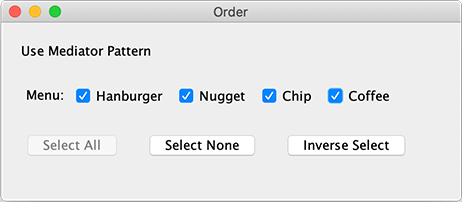
使用Mediator模式后,我们得到了以下好处:
- 各个UI组件互不引用,这样就减少了组件之间的耦合关系;
- Mediator用于当一个组件发生状态变化时,根据当前所有组件的状态决定更新某些组件;
- 如果新增一个UI组件,我们只需要修改Mediator更新状态的逻辑,现有的其他UI组件代码不变。
Mediator模式经常用在有众多交互组件的UI上。为了简化UI程序,MVC模式以及MVVM模式都可以看作是Mediator模式的扩展。
# 小结
中介模式是通过引入一个中介对象,把多边关系变成多个双边关系,从而简化系统组件的交互耦合度。
帮我改善此页面 (opens new window)
上次更新: 2021/02/16, 02:24:29
